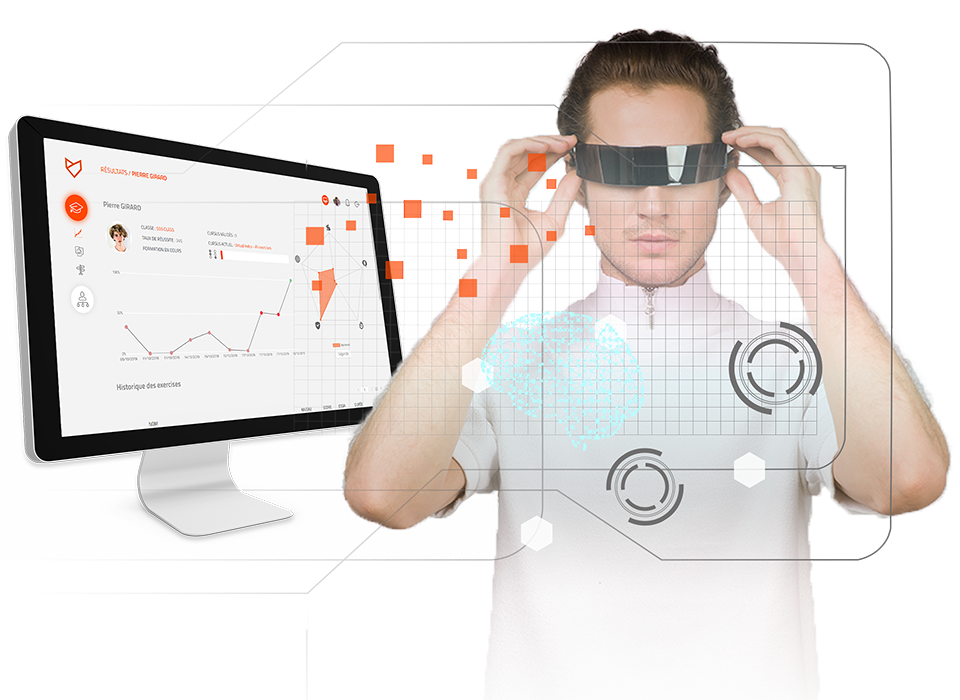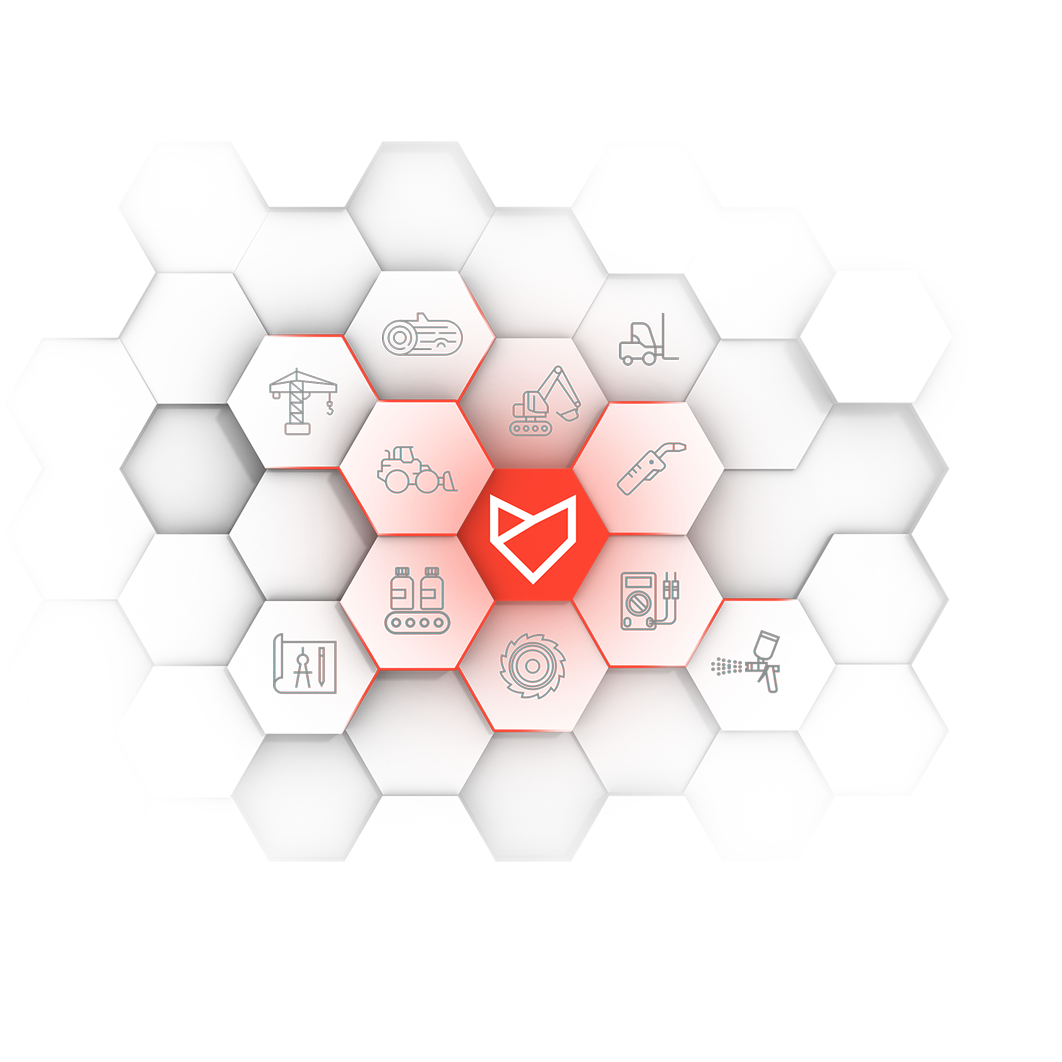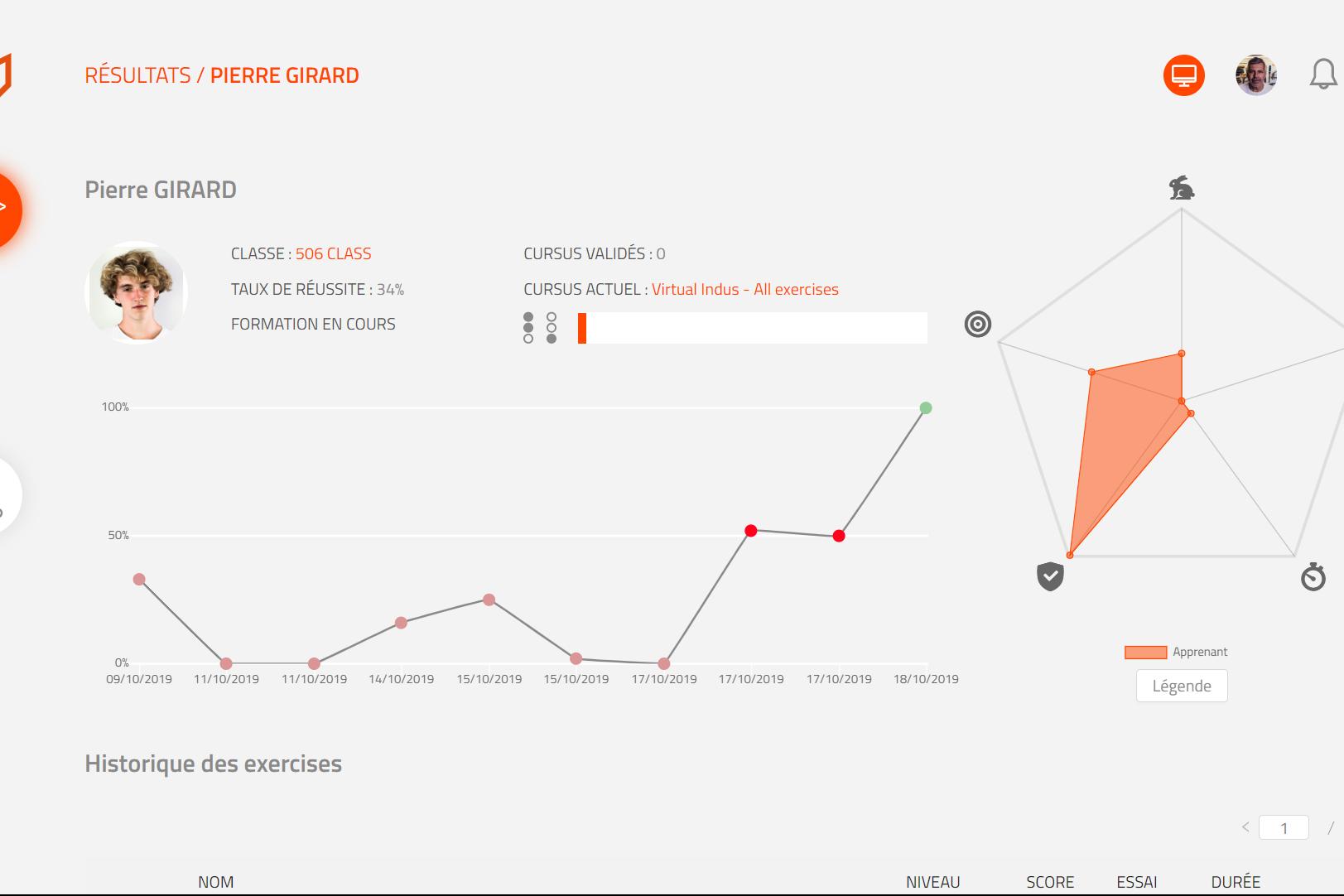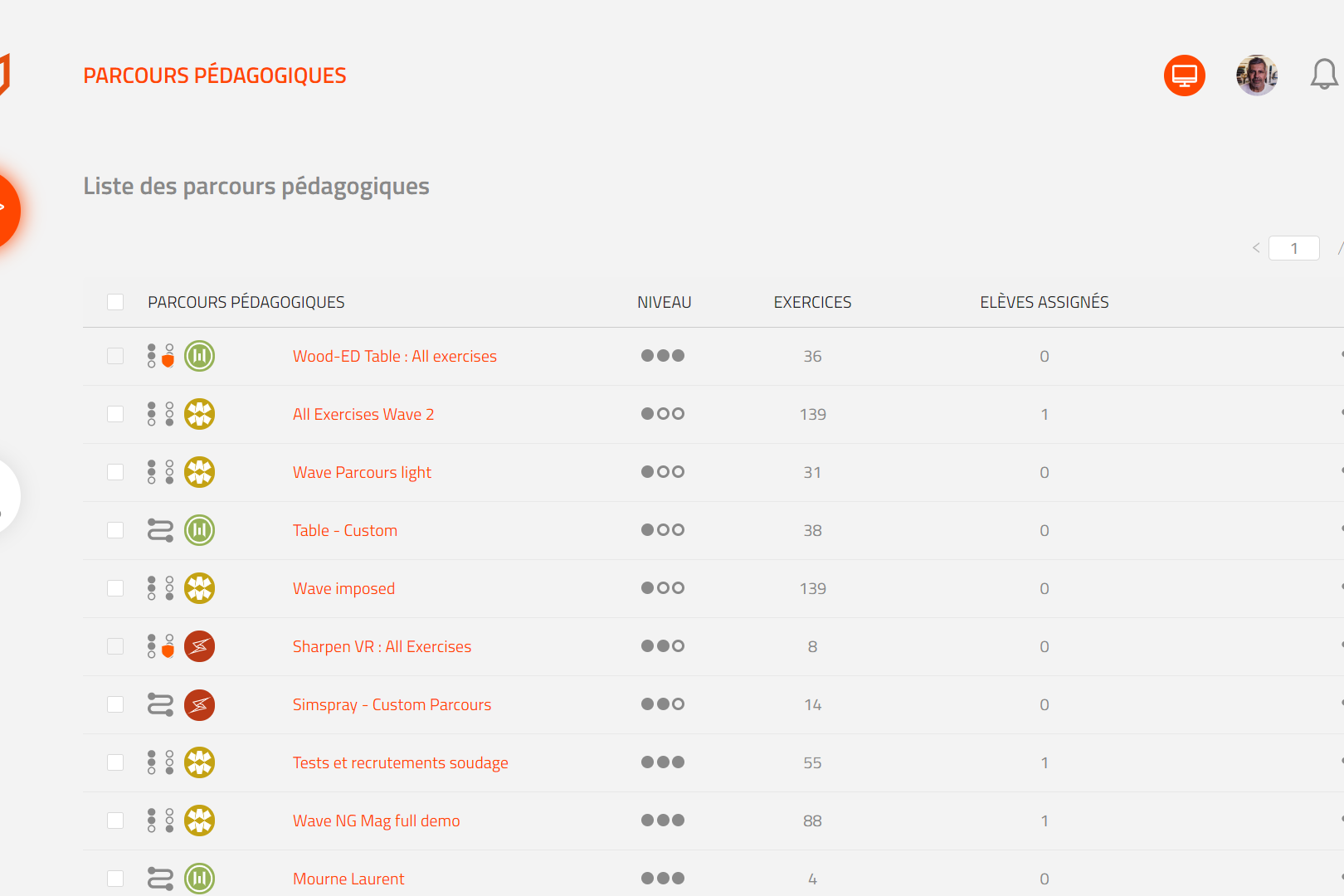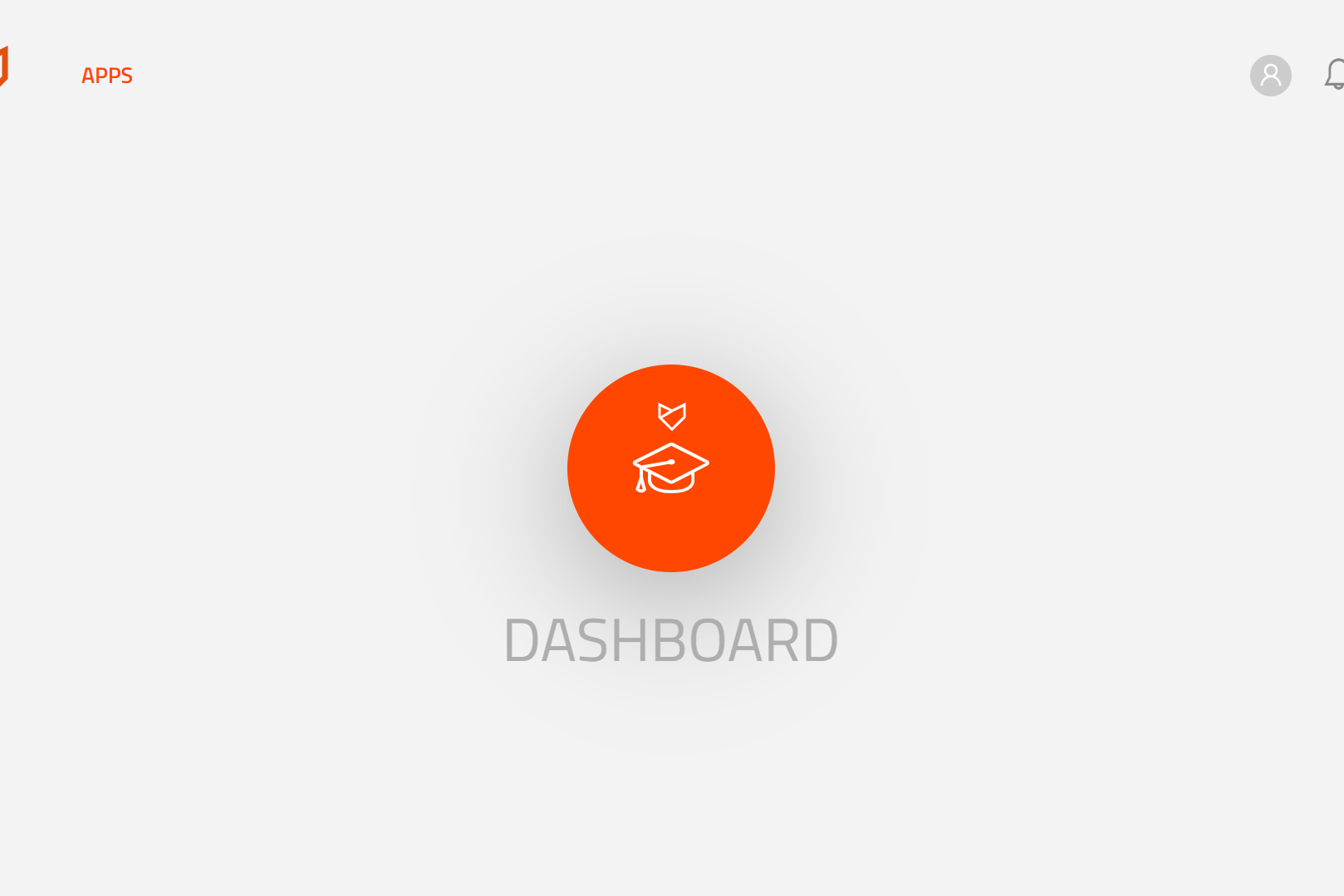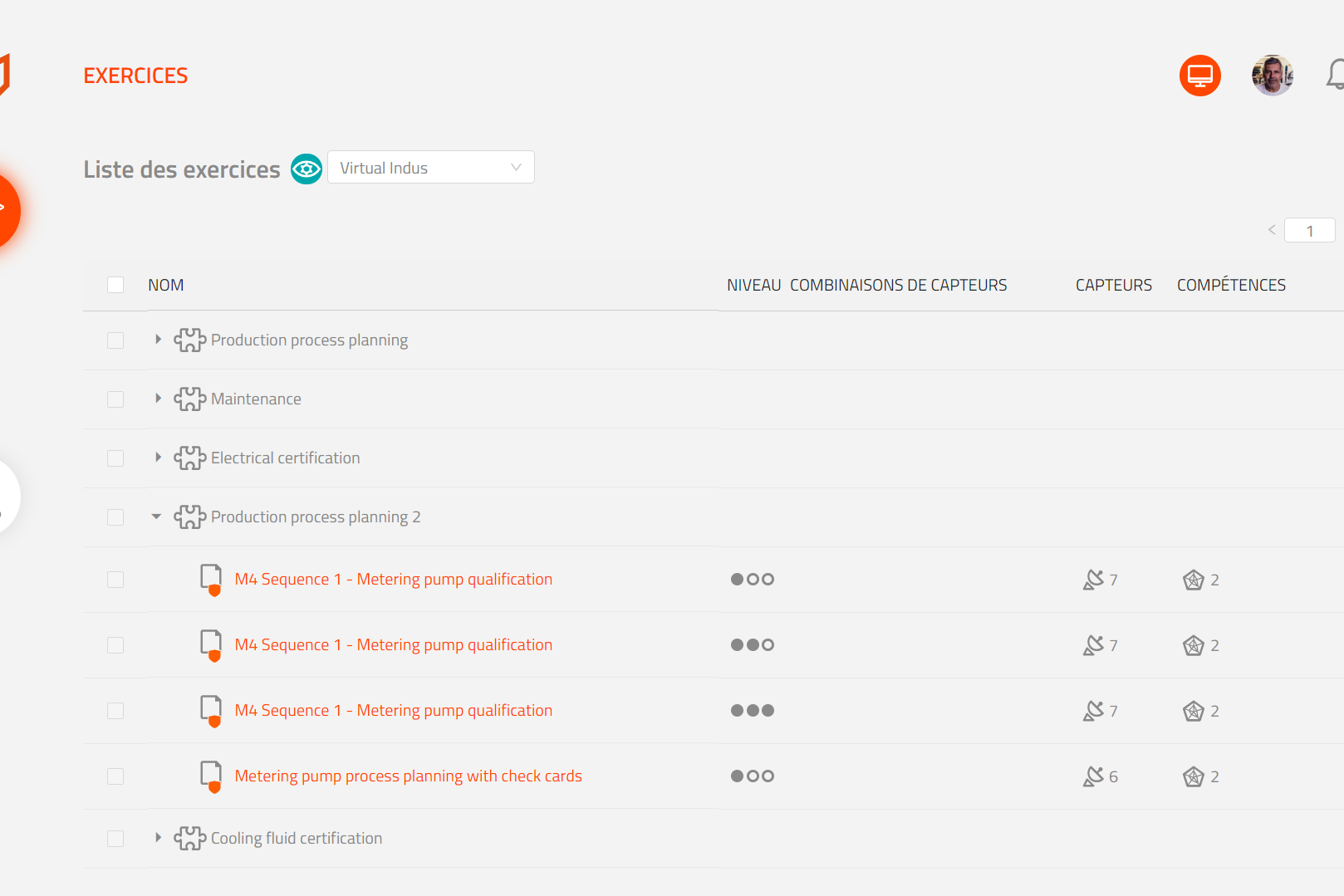Qu'est-ce que VULCAN ?
Conçu exclusivement pour la formation professionnelle, VULCAN est la seule plateforme capable de suivre et d’analyser en temps réel les performances d’un apprenant se formant sur des outils en réalité virtuelle ou augmentée.
VULCAN offre toutes les ressources nécessaires :
Appropriation de la formation
Maîtrisez votre formation sur simulateur de A à Z
Réussite de l'apprentisage
Garantissez à l'apprenant le succès de sa formation
La flexibilité de VULCAN
VULCAN s'adapte à tous vos besoins et se connecte à n'importe quel outil virtuel de formation. Choisissez la solution qui répond à vos exigences.
Centre de formation
Pour gérer votre formation sur des outils en réalité virtuelle ou augmentée, connectez les à VULCAN. Vous pourrez personnaliser vos parcours de formation et exercices afin de les faire correspondre au référentiel de formation de votre métier.
Editeur de logiciels
VULCAN s’installe facilement sur toutes vos solutions de formation XR (RV et RA). Grâce au kit de développement que nous mettons à votre disposition, vos clients bénéficieront de toute la puissance de la plateforme.
Académie d'entreprise
En se connectant à vos outils virtuels de formation, VULCAN s’adapte aux préoccupations de vos collaborateurs :
- Former selon le référentiel de votre entreprise
- Identifier de nouveaux talents
- Augmenter la rentabilité de votre formation
Une interface ergonomique
Le futur de la formation professionnelle
Découvrez à quel point VULCAN enrichit votre formation professionnelle grâce à ses nombreuses fonctionnalités.
Connectez VULCAN à tous vos simulateurs
VULCAN permet de suivre l'activité des apprenants depuis n'importe quel simulateur dédié à la formation professionnelle.
Gérez votre classe d'apprenants
VULCAN permet au formateur et au responsable pédagogique de créer et de gérer les profils apprenants de manière individuelle, par groupe ou par classe.
Suivez l'activité sur simulateur
Suivez de manière précise et en temps réel les performances des apprenants travaillant sur des outils pédagogiques en réalité virtuelle ou augmentée.
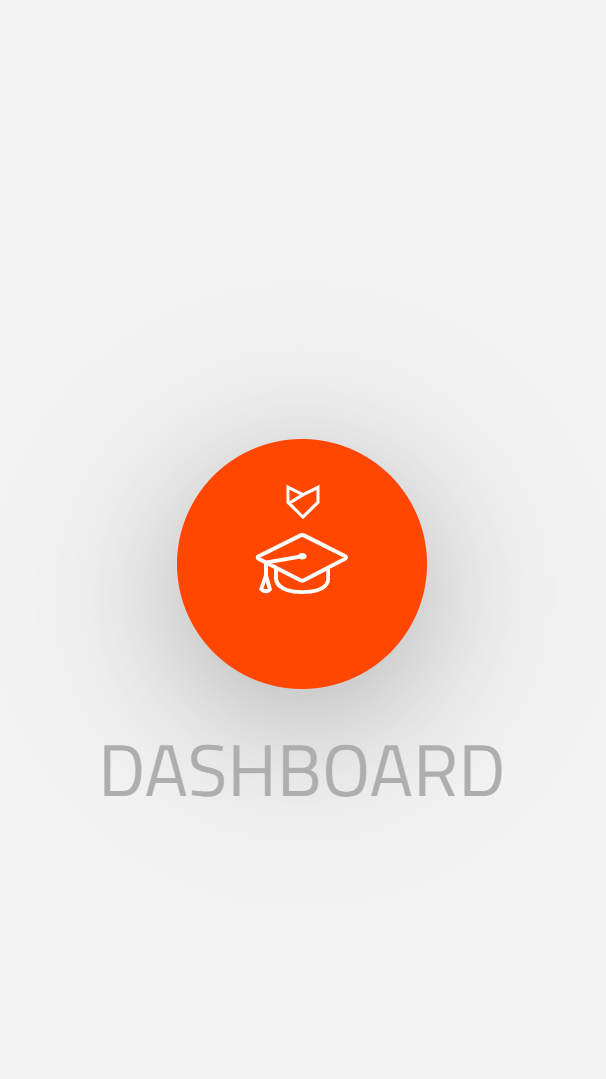
Analysez les compétences
Pour la première fois, analysez de façon objective les compétences de vos apprenants. Précision, vitesse, qualification du geste, VULCAN s'adapte à toutes les typologies de métier.
Centralisez tous vos résultats
VULCAN récupère les résultats des apprenants travaillant en réalité virtuelle ou augmentée. La plateforme analyse ces résultats et les centralise dans sa base de données.
Personnalisez les parcours de formation
Adaptez VULCAN à votre ingénierie pédagogique en personnalisant les parcours de formation en fonction des résultats de chaque apprenant.
Profitez d'une interface facile à utiliser
VULCAN vous offre une navigation agréable grâce à son interface ergonomique, accessible à tous.
Partagez l'information recueillie
Entre formateurs, avec vos responsables ou vos élèves, communiquez facilement les informations recueillies grâce à VULCAN et développez l'engagement autour de votre formation.
Choisissez la formule qui vous convient
Que vous soyez une entreprise, un CFA ou un éditeur de logiciel, nous avons forcément une solution adaptée à vos besoins.
Nos formules
Choisissez la formule qui vous convient
VULCAN EDITEUR
API- Grâce à son API, VULCAN s'installe facilement sur tous vos simulateurs et vous assure un suivi de l'activité adapté à vos solutions
VULCAN EXPLORER
Abonnement- Gérez vos simulateurs, vos exercices et vos parcours pédagogiques, visualisez les résultats de vos apprenants et bénéficiez d'une analyse de la compétence
Contactez-nous
L'équipe de VULCAN s'engage à répondre à toutes vos questions sous 48h. N'hésitez pas à nous contacter !